mirror of
https://github.com/zadam/trilium.git
synced 2026-01-03 13:14:24 +01:00
43 lines
2.6 KiB
Markdown
43 lines
2.6 KiB
Markdown
# Trilium Notes
|
|
|
|
[](https://gitter.im/trilium-notes/Lobby?utm_source=badge&utm_medium=badge&utm_campaign=pr-badge&utm_content=badge)
|
|
Trilium Notes is a hierarchical note taking application. Picture tells a thousand words:
|
|
|
|
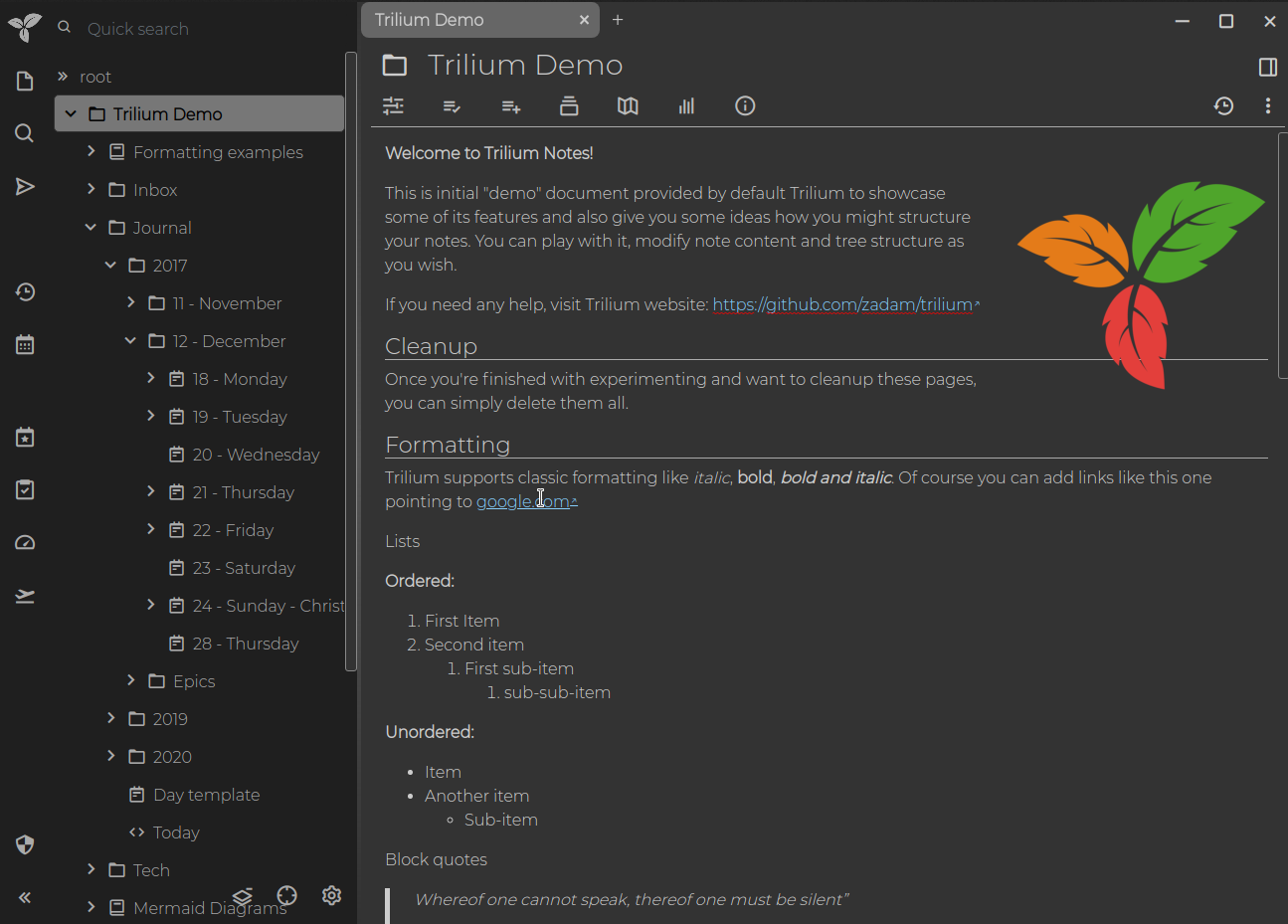
|
|
|
|
See other pictures in [screenshot tour](https://github.com/zadam/trilium/wiki/Screenshot-tour).
|
|
|
|
## Features
|
|
|
|
* Notes can be arranged into arbitrarily deep hierarchy (tree)
|
|
* Notes can have more than 1 parents - see [cloning](https://github.com/zadam/trilium/wiki/Cloning-notes)
|
|
* WYSIWYG (What You See Is What You Get) editing
|
|
* Support for editing notes with source code, including syntax highlighting
|
|
* Fast and easy [navigation between notes](https://github.com/zadam/trilium/wiki/Note-navigation)
|
|
* Seamless [note versioning](https://github.com/zadam/trilium/wiki/Note-revisions)
|
|
* Note [attributes](https://github.com/zadam/trilium/wiki/Attributes) can be used to notes as an alternative for note organization and querying
|
|
* Can be deployed as web application and / or desktop application with offline access (electron based)
|
|
* [Synchronization](https://github.com/zadam/trilium/wiki/Synchronization) with self-hosted sync server
|
|
* Strong [note encryption](https://github.com/zadam/trilium/wiki/Protected-notes)
|
|
* [Scripting](https://github.com/zadam/trilium/wiki/Scripts) - see [Advanced showcases](https://github.com/zadam/trilium/wiki/Advanced-showcases)
|
|
|
|
## Builds
|
|
|
|
* If you want to install Trilium on server, follow [this page](https://github.com/zadam/trilium/wiki/Server-installation)
|
|
* If you want to use Trilium on the desktop, download binary release for your platform from [latest release](https://github.com/zadam/trilium/releases/latest), unzip the package and run ```trilium``` executable.
|
|
|
|
## Supported platforms
|
|
|
|
Desktop (electron-based) 64-bit builds are available for Linux and Windows.
|
|
|
|
Requirements for web based installation are [outlined here](https://github.com/zadam/trilium/wiki/Server-installation).
|
|
|
|
Currently only recent Chrome and Firefox are supported (tested) browsers. Other modern browsers (not IE) might work as well.
|
|
|
|
## Status
|
|
|
|
This is beta quality software. While it is reasonably feature complete and is tested by its author, it lacks proper testing by more users. It's not yet recommended for daily use, but testing and experimentation is encouraged.
|
|
|
|
## Documentation
|
|
|
|
[See wiki for complete list of documentation pages.](https://github.com/zadam/trilium/wiki/) |